
A few weeks ago, I bought my first Mac in about 20 years. The next week Steve Jobs retired. Go figure! Here’s a fun thing I learned in the switch.
A 13” MacBook Air
Earlier this summer, I had grown tired of carrying a large, heavy laptop around and decided it was time to get something lightweight. Since I’m a web developer, I don’t really care about operating systems, I just needed nice hardware that could run browsers and text editors. So I settled on a 13” MacBook Air with VMWare Fusion to run Internet Explorer. So far I’ve been really happy with the choice.
Really, You Like It That Way?
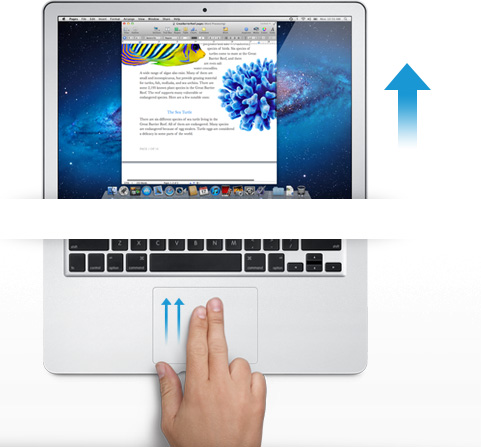 But something funny has been happening when I tell long-time Mac users about my switch. I tell them that I love all the multi-touch gestures, especially how the scrolling is like an iPad, not a traditional PC scroll wheel. Shocked, they respond by saying, “You mean you like the backwards scrolling? You know you can turn that off, right?”
But something funny has been happening when I tell long-time Mac users about my switch. I tell them that I love all the multi-touch gestures, especially how the scrolling is like an iPad, not a traditional PC scroll wheel. Shocked, they respond by saying, “You mean you like the backwards scrolling? You know you can turn that off, right?”
Then I tell them, “Well, for me, it’s not ‘backward.’ I started on Lion, so for me this is just ‘how it works.’ I don’t need to change the setting, because this is what I’m used to.”
Natives vs. Immigrants
After two or three people said that, I realized this is a perfect illustration of how it is with all technology. Whatever you first encounter becomes your ‘normal,’ your ‘default setting.’ For long-time Mac users, the pre-Lion direction of scrolling was their native way of doing things, and that made Lion’s “Natural Scrolling” seem foreign and different. Those users will eventually have to “immigrate” as a foreigner to Lion’s way of doing things. But that same setting is which feels so strange – even “backwards” – to them, is perfectly normal to me because it was the first thing I encountered. What feels foreign to them, is native to me.
The reason I say Lion “made me a kid again” is that this kind of thing happens to kids all the time. The first “computer” my two-year-old used was an iPad. Ever since then, when he sees my laptop, he tries to touch the icons on screen as if it were an iPad, and he gets confused as to why my laptop “doesn’t work.” For me, touch screens like the iPad are new, different, and interesting, but for him they are the default, the way things should be. Everything else is broken. What feels foreign to me, is native to him.
Great Expectations
So we ought not be surprised when people from different generations have different expectations of which technologies are “normal” and about the proper way those technologies ought to be used. If long-time Mac junkies think new features are “backwards,” imagine how your pastor, your mother, or your grandfather feels about everything else! These expectations can often cause conflict and difficulty between generations.
Thankfully, there is a setting for that. It’s called, “do unto other as you would have them do unto you.” In other words, treat technology immigrants with the respect you hope your kids will treat you when things start to feel foreign for you.
And all you long-time Mac users, get with the program and turn on natural scrolling. It’s not backwards, it’s the future!
Thanks for sharing that experience, John. By the way, the Natural Scrolling felt backwards to me when I upgraded — but I committed to leaving it that way for two weeks, and now I can’t imagine why the other way ever felt right. The “natives” need to be intentional in seeking the value of new methods.
I’m with you Geoff. I forced myself to use it, and it’s now my “normal”. Only took me a coule of days as well.
I only get frustrated when I use non-Macs whose touch pad doesn’t work as well and is “backwards”. That’s very rare though…
Very cool, John! Here are some things to help…
http://moreco.de/moving-to-mac/
http://8bit.io/blog/the-ultimate-list-of-web-startup-productivity-apps/
Chris
Thanks for the linkies!
I don’t think this is something of different generations or native and immigrants. It’s because of a different input-device.
if u use a mouse with scroll-wheel…than the natural direction is confusing…but using a Touchpad, than it’s feels ok.
Let me say….on my Thinkpad(IBM), I can change the direction of scrolling to….and I changed it from day one, but using the mouse in the original way.
By the way…the “touchpad” on an Windows-PC is shurly not to compare with the Touch on the Mac-Lion…since I bought my first imac(Lion) after using PC’s 20 Years, I love my new iMac.
I forced myself to go with the new change, and I am now already hooked. It does make so much more sense with the touch screen world we live in.
I use a regular mouse, and the one thing I can’t get used to is the “backward” scrolling when zooming within Google Maps. To me, the new way actually feels anti-pinch and pull, and my brain just has not be able to make the switch.