This time last year, I was in the throes of finishing my PhD thesis (American’s call it a dissertation), when I learned that I had made a major mistake. I had written 115,000 words, but the maximum allowed word count was 100,000!
During the writing process, I had been terrified that I wouldn’t make it over what I thought was the minimum of 100,000 words. But now, 10 days before I was going to submit my work, I was faced with the need to shave 15,000 words or risk my thesis not be accepted.
I found a few sections that I could remove without losing the main argument, but that only amounted to a few thousand words. So what was a programmer/writer to do?
Kate Turabian in my Footnotes
As I looked more deeply into the structure of my thesis, I realized that my footnotes made up almost 15,000 of the total 115,000 words. I could simply remove all my scholarly interaction to make it under the word count, but that doesn’t tend to work in PhD programs.
Then I remembered that Durham University’s Theology and Religion department didn’t have a required citation format. I had used Turabian (a variant of Chicago)—which includes a full citation in a footnote—because that’s what my master’s program used and I personally prefer seeing the full book or article title without having to flip to the back. But I realized that if I switched to APA format—where the citation is only the author’s last name and year inlined within the text—I could cut the text by almost 15%.
The good news is that I was using EndNote as a citation engine, and they released an update last year that made it much faster on a Mac. I also found a basic Word VBScript that could move text from footnotes inline. However, the script could not distinguish between a footnote with my words and one with and citation, nor could it put the citation in the right place, such as after a quotation mark but before a period. So I added some additional functionality to the script, and in a few hours, I had my thesis in pretty good shape.
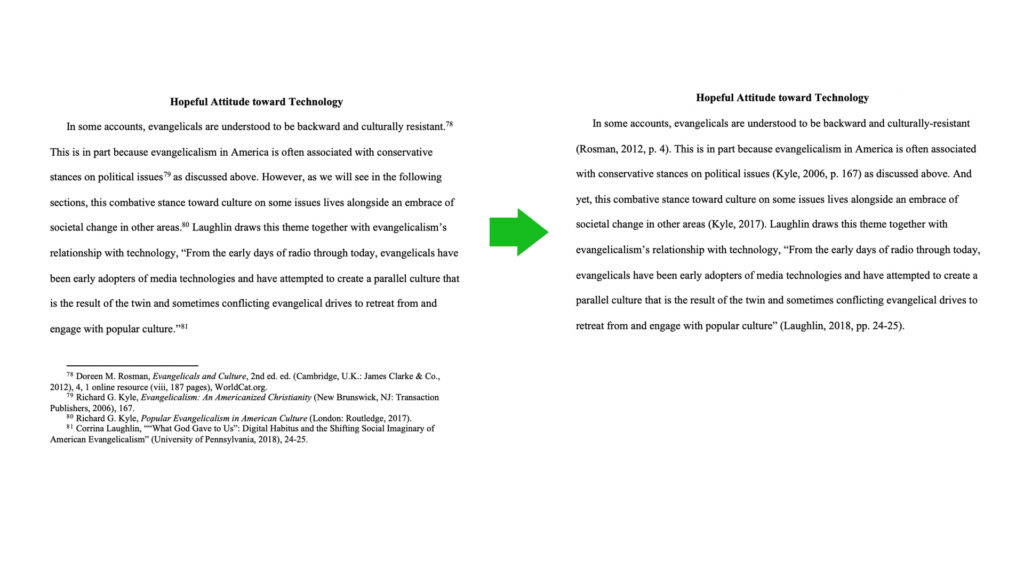
The Script That Saved the Day
If someone is ever in the same spot, here’s a script that converted 500 or so footnotes in under a minute:
Am so geeking out right now John. Such a cool story.
Dear Mr Dyer,
I am sorry to contact you via this comment section, but your contact page is dead.
I am Alex from germany and I came across your bible reading planner page. We are trying to code a page that is a book reading planner (for private readers and bible college students etc.) like you did for the bible. It would be great to have a tool that will plan all the book readings for us.
My question is, if we could use your javascript code and change it so it will be useable for our purpose. In this case we don´t have to script it from the scrach and can save much time.
thank you and god bless you,
Alex
Dear John,
You always blow me away with your creativity, humor, and eye for technology. Thanks!
I would have done this manually 😉